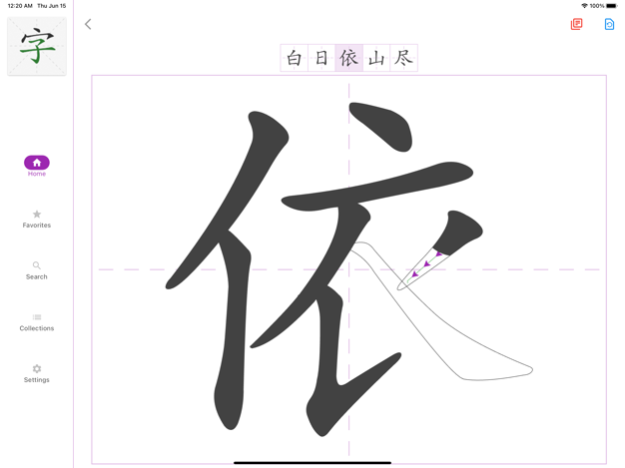Chinese Hanzi Handwriting 1.40.1
Continue to app
Free Version
Publisher Description
A application to learn basic knowledge of simplified and traditional Chinese character(Hanzi), teach you how to handwriting and speaking Chinese Hanzi, and more.
Collected lexical list:
Chinese Proficiency Test ( HSK )
Test of Chinese as a Foreign Language ( TOCFL)
Youth Chinese Test ( YCT )
China elementary school 中国小学语文统教版写字表
Singapore elementary school 新加坡《欢乐伙伴》小学华文识写字
HongKong elementary school 香港 《小學中文科常用字研究報告》
Taiwan elementary school ( Hanlin ) 台灣小學教材翰林版本
Taiwan elementary school ( Kangxuan ) 台灣小學教材康軒版本
Taiwan elementary school ( Nanyi ) 台灣小學教材南一版本
Features:
* Supported traditional and simplified Chinese
* Animate Chinese character writing
* Display each stroke and stroke order
* Show Pinyin, Radical, Definition
* 9770+ characters 100% FREE
* Multi ways to search character
* Save your favorite character
* Practice handwriting
* Display related radicals, pronunciations, vocabulary
* Offline use
* No Ads
* Not collect any data
Apr 14, 2024
Version 1.40.1
Update database data.
About Chinese Hanzi Handwriting
Chinese Hanzi Handwriting is a free app for iOS published in the Kids list of apps, part of Education.
The company that develops Chinese Hanzi Handwriting is Yodesoft LLC. The latest version released by its developer is 1.40.1.
To install Chinese Hanzi Handwriting on your iOS device, just click the green Continue To App button above to start the installation process. The app is listed on our website since 2024-04-14 and was downloaded 9 times. We have already checked if the download link is safe, however for your own protection we recommend that you scan the downloaded app with your antivirus. Your antivirus may detect the Chinese Hanzi Handwriting as malware if the download link is broken.
How to install Chinese Hanzi Handwriting on your iOS device:
- Click on the Continue To App button on our website. This will redirect you to the App Store.
- Once the Chinese Hanzi Handwriting is shown in the iTunes listing of your iOS device, you can start its download and installation. Tap on the GET button to the right of the app to start downloading it.
- If you are not logged-in the iOS appstore app, you'll be prompted for your your Apple ID and/or password.
- After Chinese Hanzi Handwriting is downloaded, you'll see an INSTALL button to the right. Tap on it to start the actual installation of the iOS app.
- Once installation is finished you can tap on the OPEN button to start it. Its icon will also be added to your device home screen.